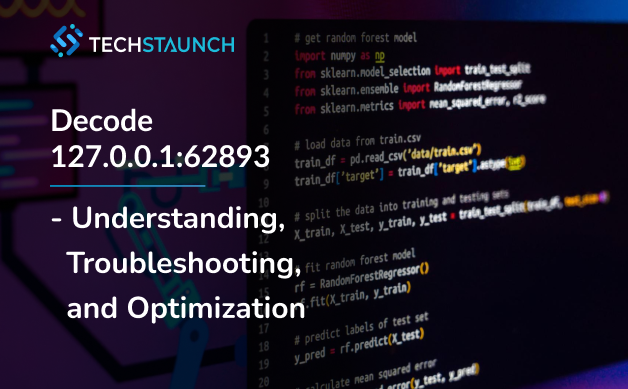
Brief Overview of IP Addresses and Port Numbers
The internet and local networks rely on IP addresses and port numbers to facilitate communication between devices. An IP (Internet Protocol) address is a unique identifier assigned to each device connected to a network. It serves two main purposes: identifying the host or network interface and providing the location of the host in the network.
There are two types of IP addresses: IPv4 and IPv6. IPv4 addresses are 32-bit numbers often represented in dotted decimal format (e.g., 192.168.1.1), while IPv6 addresses are 128-bit numbers written in hexadecimal (e.g., 2001:0db8:85a3:0000:0000:8a2e:0370:7334).
Port numbers, on the other hand, are used to identify specific processes or services on a device. They allow multiple services to run on a single IP address by distinguishing traffic intended for different applications. For example, we traffic typically uses port 80 for HTTP and port 443 for HTTPS, while email traffic might use port 25 for SMTP.
Importance of Understanding Network Fundamentals
A solid grasp of network fundamentals is crucial for anyone working in IT, networking, or custom ERP Software Development. Understanding IP addresses and port numbers helps diagnose connectivity issues, optimize network performance, and secure network resources. Moreover, it allows professionals to configure and troubleshoot systems effectively, ensuring smooth communication between devices and services.
Introduction to the Topic: 127.0.0.1:62893
The address 127.0.0.1:62893 is a combination of an IP address and a port number. Specifically, 127.0.0.1 is known as the loopback address, a special-purpose IP address used by a host to communicate with itself. When paired with a port number, it enables testing and development on a local machine without exposing the system to external networks.
In this blog, we'll delve into the specifics of 127.0.0.1:62893, exploring its significance, common issues associated with it, and best practices for troubleshooting and optimizing its usage. Whether you're a network administrator, developer, or IT enthusiast, understanding this address will enhance your ability to manage and troubleshoot local network configurations.
What is 127.0.0.1? (Loopback Address)
127.0.0.1 is the most commonly used loopback address in IPv4. Loopback addresses are a range of IP addresses (127.0.0.0 to 127.255.255.255) reserved for a host to send messages to itself. Essentially, it is a way to test network applications locally without sending traffic over the actual network.
When you use 127.0.0.1, the network traffic is routed back to the same machine. This is particularly useful for development, testing, and troubleshooting purposes, as it allows you to simulate network environments without affecting other devices.
For example, if you run a web server on your local machine, you can access it via http://127.0.0.1 to ensure it's working correctly without exposing it to the internet.
Explain the Concept of Port Numbers
A port number is a 16-bit integer used by the host-to-host communication protocol to identify specific processes or services on a device. Port numbers range from 0 to 65535 and are divided into three categories:
- Well-Known Ports (0-1023): Reserved for common services and protocols (e.g., HTTP uses port 80, HTTPS uses port 443).
- Registered Ports (1024-49151): Assigned by IANA for specific services (e.g., MySQL typically uses port 3306).
- Dynamic or Private Ports (49152-65535): Usually used for ephemeral ports and private applications.
Role of Port 62893
Port 62893 falls into the dynamic or private ports range, often used for temporary communication or custom App Development. While there may not be a standard service assigned to port 62893, developers and system administrators might use it for testing purposes or custom network services. The specific role of port 62893 depends on the context in which it is used.
Common Scenarios Where You Might Encounter This Address
- Local Development and Testing: Developers often run applications on localhost (127.0.0.1) using various ports to test different services.
- Custom Network Services: Applications might be configured to use specific ports, including 62893, to differentiate between services running on the same machine.
- Troubleshooting Network Issues: When diagnosing network problems, administrators might check loopback addresses and various ports to ensure services are correctly configured and functioning.
- Port Forwarding and Tunneling: In some cases, port forwarding rules might be set up to redirect traffic from external sources to 127.0.0.1 on a specific port like 62893 for secure access.
Understanding these scenarios helps in recognizing the importance of Networking 127.0.0.1:62893 and prepares you to handle any issues that may arise.
Troubleshooting 127.0.0.1:62893 Issues
Potential Causes of Errors Related to This Address
When working with 127.0.0.1:62893, several issues might arise, each with different root causes. Some common causes include:
- Service Not Running: The application or service expected to listen on port 62893 might not be active.
- Port Conflicts: Another service might already be using port 62893, causing a conflict.
- Firewall Restrictions: Firewall settings might be blocking access to port 62893.
- Incorrect Configuration: Misconfigured settings in the application or network could lead to connectivity issues.
- Network Stack Problems: Issues within the local network stack or OS settings can prevent proper loopback functionality.
Step-by-Step Troubleshooting Guide
Step 1: Check if the Service is Running
Verify that the service supposed to be listening on 127.0.0.1:62893 is running.
Windows: Open Command Prompt and run:
terminal
1cmd
2netstat -an | find "62893"
Linux/Mac: Open Terminal and run:
terminal
1bash 2sudo lsof -i :62893
This command will show if any service is listening on port 62893 and will list the process using port 62893. If no service is found, start the application or service and try again.
Step 2: Check for Port Conflicts
Ensure no other service is using port 62893. If you find another service, you can either stop it or change the port for your application.
Step 3: Verify Firewall Rules
Firewalls can block traffic on specific ports. Check your firewall settings to ensure port 62893 is allowed.
Windows Firewall:
- Open Windows Defender Firewall with Advanced Security.
- Check Inbound and Outbound Rules for rules blocking port 62893
Linux:
Use iptables to list rules:
terminal
1bash 2sudo iptables -L -n
Mac:
Check the firewall settings in System Preferences under Security & Privacy.
Step 4: Review Application Configuration
Check the configuration files or settings of your application to ensure it is correctly set to use 127.0.0.1 and port 62893.
Step 5: Restart Network Services
Sometimes, restarting network services can resolve underlying issues.
Windows:
terminal
1cmd 2netsh winsock reset
Linux/Mac: Restart the network service:
terminal
1bash 2sudo systemctl restart network.service
Step 6: Update or Reinstall Network Drivers
Outdated or corrupt network drivers can cause issues. Ensure your drivers are up to date or reinstall them if necessary.
Common Error Messages and Solutions
"Connection Refused"
- Cause: The service is not running or the port is blocked.
- Solution: Start the service and check firewall settings.
"Address Already in Use"
- Cause: Another service is using port 62893.
Solution: Find and stop the conflicting service or change the port for your application.
"Network Timeout"
- Cause: Firewall or network configuration issue.
- Solution: Check firewall rules and network settings.
Checking Network Settings and Configurations
- IP Configuration: Ensure your IP configuration is correct. Run:
Windows:
terminal
1ipconfigLinux/Mac:
terminal
1ifconfigor
terminal
1ip a
- DNS Settings: Incorrect DNS settings can cause issues. Ensure DNS servers are correctly configured.
Verifying Firewall Rules
Windows: Open the Command Prompt and run:
cmd
netsh advfirewall firewall show rule name=all
- Review rules related to port 62893.
Linux: Use iptables or ufw (if using Uncomplicated Firewall):
terminal
1sudo iptables -L 2sudo ufw status
Mac: Check firewall settings in System Preferences under Security & Privacy.
How 127.0.0.1:62893 Works
In-Depth Explanation of the Local Loopback Address
The IP address 127.0.0.1 is known as the loopback address. This special-purpose address is used by a computer to send network traffic to itself. When you send data to 127.0.0.1, it does not travel through any physical network interfaces. Instead, it is processed internally by the computer's network stack.
The loopback address is essential for network diagnostics and software development. It allows developers to test network applications locally without requiring external network access. This helps in debugging, testing configurations, and ensuring that applications are functioning correctly before deployment.
Port Number Assignment Process
Ports are logical endpoints for network communication, identified by a 16-bit number ranging from 0 to 65535. When a network service or application runs, it listens on a specific port for incoming traffic. This allows multiple services to operate on the same machine without interference.
- Well-Known Ports (0-1023): Reserved for common services (e.g., HTTP on port 80).
- Registered Ports (1024-49151): Assigned to specific services and applications (e.g., MySQL on port 3306).
- Dynamic or Private Ports (49152-65535): Typically used for temporary or custom applications.
Port 62893 falls into the dynamic or private range, meaning it is often used for temporary communications or by custom applications. The specific assignment of port 62893 depends on the context in which it is used.
How Data is Transmitted Using This Address
When data is sent to 127.0.0.1:62893, the following process occurs:
- Application Layer: The application generates data and sends it to the specified IP address and port.
- Transport Layer: The data is encapsulated into a transport protocol (usually TCP or UDP) and assigned the destination port 62893.
- Network Layer: The transport layer data is encapsulated into an IP packet with the destination address 127.0.0.1.
- Loopback Interface: The packet is directed to the loopback interface, which routes it back to the same machine.
- Network Layer: The loopback interface receives the packet and sends it up the network stack.
- Transport Layer: The transport protocol de-encapsulates the data and delivers it to the application listening on port 62893.
This internal routing process allows applications to communicate with themselves or other local services efficiently.
Examples of Applications Using 127.0.0.1:62893
While specific examples of applications using port 62893 may vary, here are some common scenarios:
Development and Testing:
- Developers may run web servers, databases, or other services on localhost for testing purposes. For instance, a developer might configure a web server to listen on 127.0.0.1:62893 to test API endpoints or web applications locally.
Custom Network Services:
- Custom applications or services might be configured to use specific ports for internal communications. An example could be a local analytics tool running on 127.0.0.1:62893, gathering data from various sources on the same machine.
Port Forwarding and Tunneling:
- In some cases, port forwarding rules might be set up to redirect traffic from an external source to 127.0.0.1:62893. This can be useful for secure remote access to local services.
Understanding how data is transmitted using 127.0.0.1:62893 and the role of port numbers in network communication can help developers and network administrators optimize their workflows and troubleshoot issues more effectively.
Benefits of Understanding 127.0.0.1:62893
Importance for Network Administrators
For network administrators, understanding the intricacies of local loopback addresses and port numbers is crucial. Here are some key benefits:
Enhanced Troubleshooting Skills:
- Knowing how to effectively use 127.0.0.1:62893 allows administrators to isolate and diagnose network issues on a local machine without involving the broader network. This can help in identifying whether a problem lies within the local configuration or in the network infrastructure.
Configuration Testing:
- Network administrators can use the loopback address to test configurations before deploying them to a live environment. This helps ensure that services are properly configured and reduces the risk of deployment issues.
Security Enhancements:
- By understanding how to use loopback addresses and specific ports, administrators can better secure their systems. For example, they can restrict certain services to 127.0.0.1 to ensure they are not accessible from external networks, reducing the attack surface.
Use Cases for Developers and Programmers
For developers and programmers, understanding 127.0.0.1:62893 is equally important. Here are some practical applications:
- Local Development and Testing:
- Developers frequently use 127.0.0.1 to run local instances of web servers, databases, and other services. This allows them to develop and test applications in an isolated environment. Understanding how to use different ports, such as 62893, enables them to run multiple services simultaneously without conflicts.
- Debugging and Diagnostics:
- During development, issues often arise that need to be diagnosed and fixed. By using 127.0.0.1:62893, developers can replicate production-like environments locally, making it easier to debug problems and ensure that their applications run smoothly.
Microservices and Containerization:
- In modern development practices, such as microservices and containerization, understanding how to use loopback addresses and ports is essential. Developers can configure containers to communicate via 127.0.0.1 and specific ports, ensuring seamless interaction between different microservices.
How It Can Improve Troubleshooting Skills
A deep understanding of 127.0.0.1:62893 enhances troubleshooting skills in several ways:
- Isolating Issues:
- By using the loopback address, you can isolate problems to determine if they are local to the machine or part of a larger network issue. This helps in quickly pinpointing the root cause of connectivity problems.
- Efficient Problem Solving:
- Knowing the different methods to check if a service is running on a specific port (e.g., netstat, lsof) allows for efficient problem solving. This knowledge helps in verifying that services are correctly configured and operational.
- Effective Communication:
- Understanding network fundamentals and the specific use of addresses like 127.0.0.1:62893 enables better communication with team members, clients, or support staff when troubleshooting issues. You can more accurately describe problems and suggest potential solutions.
Potential Applications in Advanced Networking
In advanced networking, understanding 127.0.0.1:62893 can open up several possibilities:
- Advanced Diagnostics Tools:
- Network engineers can develop advanced diagnostics tools that leverage the loopback address for testing and monitoring purposes. These tools can simulate various network conditions and help in optimizing network performance.
- Custom Network Services:
- Engineers and developers can design custom network services that use specific loopback addresses and ports for specialized tasks. For instance, a custom logging service might run on 127.0.0.1:62893, aggregating logs from different applications for centralized monitoring.
- Enhanced Security Measures:
- By configuring critical services to use loopback addresses and specific ports, organizations can enhance their security posture. This practice ensures that sensitive services are only accessible locally, minimizing the risk of external attacks.
Conclusion
Recap of Key Points
In this blog, we explored the significance of the address 127.0.0.1:62893, delving into its components and practical uses. Here's a quick recap of what we've covered:
- Introduction: We discussed the basics of IP addresses and port numbers, and introduced the topic of 127.0.0.1:62893.
- Understanding 127.0.0.1:62893: We explained the concept of the loopback address, the role of port numbers, and common scenarios where this address might be encountered.
- Troubleshooting 127.0.0.1:62893 Issues: We provided a step-by-step guide to diagnose and fix problems related to this address, including checking service status, verifying firewall settings, and reviewing application configurations.
- How 127.0.0.1:62893 Works: We offered an in-depth look at how the loopback address and port numbers function, the process of data transmission, and examples of applications using this address.
- Benefits of Understanding 127.0.0.1:62893: We highlighted the importance for network administrators, developers, and programmers, and discussed how this knowledge can improve troubleshooting skills and be applied in advanced networking.
Emphasize the Importance of Understanding Network Fundamentals
Understanding the fundamentals of network addresses and port numbers, especially local loopback addresses like 127.0.0.1:62893, is crucial for anyone involved in IT, networking, or software development. This knowledge enables you to:
- Efficiently diagnose and resolve network issues.
- Configure and test applications locally without impacting the broader network.
- Enhance the security of network services by appropriately restricting access.
- Improve overall network performance and reliability through informed troubleshooting and optimization practices.
Encourage Readers to Explore Further Resources
Network and application troubleshooting is a vast field with continuous advancements. Here are some recommended next steps and resources to deepen your understanding:
- Networking Fundamentals: Books and online courses that cover the basics of networking, such as "Networking All-in-One For Dummies" or courses on platforms like Coursera and Udemy.
- Advanced Networking and Security: Resources like "TCP/IP Illustrated" by W. Richard Stevens and "Network Security Essentials" by William Stallings provide deeper insights into networking protocols and security practices.
- Practical Tools and Tutorials: Experiment with networking tools like Wireshark, tcpdump, and netstat. Follow tutorials on setting up and configuring local development environments using tools like Docker, which utilizes loopback addresses extensively.
Final Thoughts
The address 127.0.0.1:62893 may seem obscure at first, but its significance becomes apparent when you understand its role in local network communication and troubleshooting. By mastering these concepts, you enhance your ability to develop, deploy, and maintain robust networked applications. Continue exploring, learning, and applying these principles to become proficient in managing and optimizing your network environments.
Check out our other related blogs for more insights into industry trends:
Programming Securely with WebKit: Best Practices for Web Developers
Web Development Trends 2024: Innovations Redefining the Digital Landscape | TechStaunch

