Remix Migration: Full-Stack Routing and Server Logic
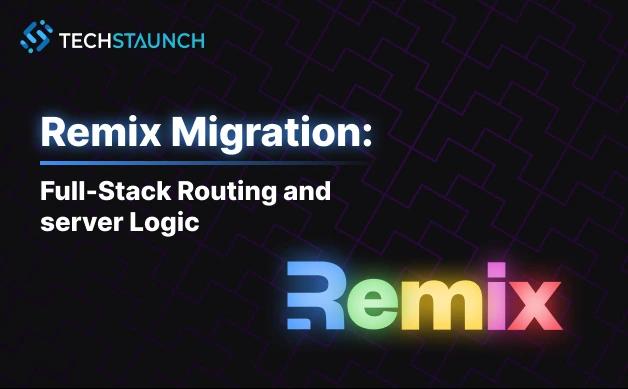
A Step-by-Step Guide to Future-Proof Your React Projects
Why Migrate to Remix?
Create React App (CRA) was deprecated in February 2025 due to outdated tooling, performance issues, and lack of compatibility with modern React features like Server Components and Concurrent Mode. Remix, a modern React framework, addresses these limitations by offering:
- Server-centric routing with nested routes and progressive enhancement.
- Built-in loaders/actions for server-side data fetching and form handling.
- Superior error handling and navigation.
- Zero-config setup for full-stack apps.
Step 1: Create a New Remix Project
Generate a Remix App:
bash
1npx create-remix@latest my-remix-app 2cd my-remix-appCopy CRA’s Source Code:
- Replace
app/routesin Remix with your CRAsrc/pagesor components. - Move
public/orassets/to the Remix root.
- Replace
Step 2: Update Dependencies
Remove CRA-Specific Packages:
bash
1npm uninstall react-scriptsInstall Remix Plugins:
bash
1npm install remix react react-dom @remix-run/dev @remix-run/reactMerge
package.json:- Copy dependencies from CRA to Remix, excluding
eslint-config-react-app.
- Copy dependencies from CRA to Remix, excluding
Step 3: Configure Remix
Update
remix.config.js:javascript
1export default { 2 ignoredRouteFiles: ['**/.*'], 3 serverBuildPath: 'build/index.js', 4 devServerPort: 8888, 5}Update Scripts:
json
1"scripts": { 2 "dev": "remix dev", 3 "build": "remix build", 4 "start": "remix-serve build/index.js" 5}
Step 4: Migrate Routing
Replace CRA’s
react-routerwith Remix’s File-Based Routing:- Move pages to
app/routes(e.g.,app/routes/about.jsx). Use Remix’s
loaderandactionfunctions for server logic:javascript
1// app/routes/posts.jsx 2export const loader = async () => { 3 const data = await fetch('https://api.example.com/posts'); 4 return json({ data }); 5}
- Move pages to
Step 5: Implement Server Logic
Data Fetching with Loaders:
javascript
1// app/routes/users.jsx 2export const loader = async ({ request }) => { 3 const data = await fetch('https://api.example.com/users'); 4 return json({ data }); 5}Form Handling with Actions:
javascript
1// app/routes/contact.jsx 2export const action = async ({ request }) => { 3 const formData = await request.formData(); 4 const email = formData.get('email'); 5 // Send email to server 6 return json({ success: true }); 7}
Step 6: Handle Environment Variables
- Rename
.envfiles to.env.local(Remix format). - Access variables via
process.env.API_KEY.
Step 7: Optimize Performance
- Use Remix’s Built-in SSR:
- Remix auto-optimizes for server-side rendering.
Enable Streaming:
javascript
1// app/routes/stream.jsx 2export const loader = async () => { 3 return new Response('Hello, Remix!', { 4 status: 200, 5 headers: { 'Content-Type': 'text/plain' }, 6 }); 7}
Step 8: Test Incrementally
- Verify Routing: Ensure all legacy paths work with Remix’s file-based routing.
- Test Server Logic: Check loaders/actions for data fetching and form submissions.
- Audit SEO: Use Google Lighthouse for SEO scores.
Migrating to Remix can significantly improve your app’s routing, server logic, and SEO. If your team needs help with this transition or any development, reach out to us! We specialize in modernizing legacy apps and building scalable solutions.
